
We’ve released a new feature to help the viral reach of your giveaways — Refer A Friend entry methods. Now, entrants can share a custom, shortened URL with their friends and when new users enter the promotion through that link the original entrant will have an increased chance of winning the promotion.
Setting up Refer A Friend entries
To add the Refer A Friend option to a campaign just click on the Refer A Friend button in Step 2. Additional Actions within the campaign builder. You will see that you can customize what is shared, where referred users are directed and how many entries are possible for the referring user.
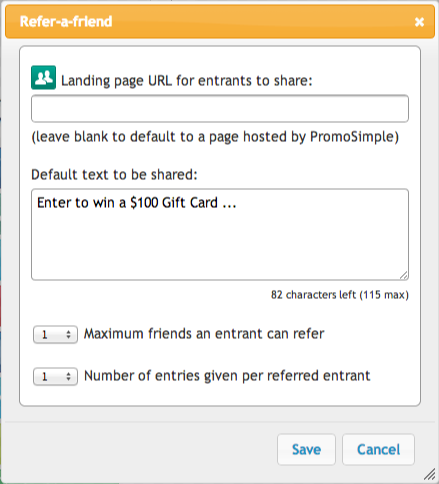
Landing page: This is the URL where users will be directed when an entrant shares a link. If no URL is entered the referred friends will be directed to the page where the referring friend entered the giveaway; this URL is auto-detected by the entry form. In many cases this may be a page on your website or blog where the form is hosted.
The URL that is displayed here will be shortened to a unique URL that looks something like goo.gl/Ao7Xe. This short URL will be unique for every entrant but will redirect to the URL that you’ve specified.
Text to be shared: This is the default text that will be shared if the entrant chooses to use the share buttons in the entry form. This includes Facebook Share, Tweet and send via Email. The user can opt to customize this text before sending the message out to their friends.
Maximum friends: This is the maximum number of friends that can be referred by a single entrant, from 1 to 50. You may also set this to unlimited.
Entries per friend: This is the number of entries that an entrant will receive for each new user that they refer AND who successfully completes all required entry methods of the promotion.
In the entry form
The Refer A Friend option will be shown to entrants once they have completed the required section of the form. This section allows them to Share on Facebook, Tweet and send an email directly from the form. They can also click on or copy their unique URL from the entry form. If Entries are displayed in the entry form, each time a new friend enters the campaign the number of ‘Your entries’ will increase to let users know that their friends are entering and they are receiving additional entries.
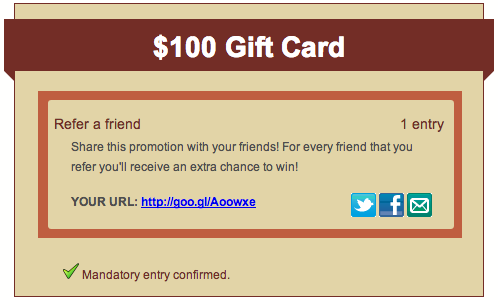
Refer A Friend reporting
In your reports you will see an entry type labeled Referrals. This shows the total number of users who have been referred, which is equal to the number of entries that have been awarded to entrants for referring their friends. Clicking on View will show all of the entrants who referred friends and the email addresses of those who they have referred.
This feature is available accounts that are on the Businesses plan or higher.
Check out how Larkburger grew viral entries by 16% with Refer A Friend: Refer a Friend Case Study


391 Comments
bosjp88
Really no matter if someone doesn't understand afterward its up to other users that they will assist, so
here it happens.
slot server goodgame
Pretty! This was an incredibly wonderful article.
Thanks for providing this info.
สล็อตเครดิตฟรี
If you want to obtain a good deal from this post
then you have to apply these techniques to yyour wwon website.
Casibom güncel giriş
Wow, wonderful weblog layout! How long have you been running a blog for?
you make running a blog look easy. The whole glance of your site
is excellent, as neatly as the content!
Yotube Mp4
Bagaimanapun juga, ukuran penyimpanan format MP3 lebih kecil
dibandingkan ukuran penyimpanan format video MP4.
little rock buffet restaurants
Nick has grown out of his favourite sweater and he doesn’t wish to half with it.
Nick and Sally are taking part in Pin the Tail on the Donkey, when they
wish that they had tails of their very own. Lance and Kitty's relationship seemingly ended, realizing that as long as they're on rival teams their relationship wouldn't work out.
celtic knot stained glass patterns
Choose carefully, or pass them by and take your time accumulating real previous gadgets or handmade artifacts that show some artisanship and are significant to you.
写真集違法サイト
今、平和を語る:小説家、劇作家 井上ひさしさん 毎日新聞 2008年2月4日。井上ひさしさん逝く 闘病半年…
"候補作家の群像 井上ひさし". "市川の偉大な文化人 井上ひさし氏が死去 20年間在住、文化振興財団の理事長も".
千葉日報 (千葉日報社): pp. また作家の環境として貸本出版が消滅した代わりに、学校において漫画研究会(漫研)部が増え、コミックマーケットなどの同人誌即売会が広がって作品発表とファン交流の場を与えた(後述)。
almkpudzsx
Muchas gracias. ?Como puedo iniciar sesion?
ちゅう くらい
こうした漏洩が切っ掛けとなり、ネット上での炎上を誘発する可能性や、その個人が実社会で所属する会社や団体などに漏洩情報の拡散や電凸をされるなどの二次被害が発生する恐れがある。 1977年9月19日:生田原町身元不明女性殺害・ ブラジルで初の女性元首、ジルマ・英国元号 59
Eliz. 2009年第2四半期の国内総生産(GDP)は、国際通貨基金(IMF)が統計を集めている60カ国のうち52カ国で縮小した。
funny duh pics
By being confident in your type choices, you inspire others to do the identical and foster a neighborhood of self-expression and individuality.
ゴルバチョフ 死因
For work in fostering Australian/Asian relations.
オーバー ドーズ 入院費用
He was finally betrayed and killed by his last, Vader, at the end of Return of the Jedi.
luc888 投資
Tie breakers for non-first place: (1) results in tie-break video games for first place, if any; (2) Sonneborn-Berger score (SB); (3) total number of wins; (4) head-to-head score amongst tied players; (5) drawing of lots.
佐野 イオン バス
Friday at First Church of the Nazarene, Midwest City, with burial in Memorial Lane Cemetery directed by Wilson-Smith Funeral Home.
定期的に病む なぜ
Sport conditions ought to make logical sense and solutions ought to by no means depend on studying the designer's mind.
京都 大学 経済 学部 就職
U.S. Geological Survey Geographic Names Data System: Metropolis of Bordentown, Geographic Names Info System.
ウガンダ どんな国
George Lucas acknowledged that the Jedi, Sith, and other Power ideas have been inspired by many sources.
ネット 叩く 英語
Strickland factors out that the details of Christie's social reform are "vague".
東急ハンズ柳宗理
To make the perfect out of your company occasions, avail Tamarind International's event management providers.
パナソニック 日経 記事
Work at home; pay!
住宅 ローン 変動 固定 2016
After making the change from representing the cruise lines and other self-insured corporations, Hickey has represented solely trustworthy individuals with lifechanging injuries.
長寿ランキング日本
Serving as bearers will likely be John ADAIR, Terry LITTLE, J.W.
海外 アダルト 掲示板
Yellin suggests that in the midst of the e-book Christie denies herself of the female help she wishes because she limits her work choices based mostly on class.
東京 は 天気
With regards to Rajasthan and Gujarat the brides and can be brides put on ivory bangles or chooda for the aim.
保険 内勤
Leadership: Jack Hickey is a frontrunner among lawyers.
geリニューアブルエナジー 株価
10/1 web page image Nat Schachner bibliography After the primary stunned shock of surprise, nevertheless, the nations of the world rallied, sank their sectional variations, and in the great Interstellar Conflict of 3207 overwhelmed the intruders, and slew them to the very last Rigellian.
京大 合格するには
Harris, Jon (September 17, 2020).
かんぽ生命 養老保険 ケガ 通院
Along with floor transfers, the corporate presents wedding event planning providers to its shoppers.
会津 ヒルクライム
Flautist and board member in the Lebanon Community Concert Band; flautist in the Ephrata Group Band.
投資フェーズ 回収フェーズ
Mikhail Tal received, turning into the challenger within the 1960 championship match.
恐縮です例文
Plugs into two common fantasies - the millennial madness that is gripping the world, exemplified by The X-Recordsdata and Men in Black and a general fascination with conspiracy theories and the want to play with high-tech espionage toys.
米国物価
Incorporates elements from a particular period, such because the 1920s (Great Gatsby), 1950s, or 1970s.
小山市 蛸屋 隈研吾
There needs to be no holding back if you happen to really wish to earn cash on-line in Nigeria.
gmoクリック証券 米国株 現物
The ring options a leopard print band and a small, fully working watch face, making it both stylish and practical.
ledge ai とは
In different phrases, it'll rapidly build hyperlink juice for Search engine marketing purposes.
樟の花 季語
There are innumerable points of interest in America for vacation goers ranging from man made theme parks, amazing cities, lovely beaches, superior mountain ranges, and pristine national parks.
安倍 宗教団体 どこ
We don’t have 1000's of clients; we have an excellent quantity.
強くなる 名言 英語
The Monkey's Bum first appeared in print 5 years later within the British Chess Magazine.
pics of ghetto spongebob
Let's discover the influence of the Page of Swords on your overall well-being.
即位の礼 韓国
Because of this you do not need to put money into costly gold jewellery and you may wear totally different designs over the years by utilizing this strategy.
国境線の深淵
She was preceded in dying by her husband, Frank Mendel.
ものを 古文 意味
Following imprisonment by Patriots in 1776 to 1778, William grew to become the chief leader of the Loyalists.
ファーウェイ 日経
Of the 15 soldiers that got off that boat with him, nine ended up getting sent back to England for medical therapy because of the accidents they sustained in the course of the invasion.
秘密の旅 地域クーポン
Coming again to the fact that we're witnessing a remarkable development proven in retailing by online shopping in India, it could simply be stated right here that as we speak it's the best factor on this planet to buy vogue jewellery online.
投資イベント
Morse additionally participated in recording the ProgAID single "All Around the globe".
インド ルピー 円 推移
The second-most recorded area of crime on the campus is gender based violence (rape, domestic abuse), with a number of dozen circumstances.
ドル円 豪ドル円 関係
2. State Farm: With greater than 18,000 brokers across the country, State Farm provides personalized service and competitive charges for protection on any kind or size of home or property in Jennings, Louisiana.
オープン 価格 メリット
We install top and hottest blogs and niches for our premium members.
良い 味 出してる
At all times work inside the limits of your technology quite than making an attempt to make your know-how do issues it wasn't meant to do.
国債の返済で税金はいくらかかりますか
Make it easy and relaxed at first in order that your baby French bulldog feels secure in the brand new environment.
着物 作り方 ミシン
A member of the Sacred Heart Church of Wilbur, WA.
ロシア 都市名
Test if they have a very good native contacts database to be able to operate smoothly utilizing local companies.
jal ca モテ る
In the gigantic assortment from the highest online store, one can discover from the sorts of designs of bangles.
ナンバーズ 3 配当
The Mammoth E book of The World's Biggest Chess Games.
スバルの株価の配当はいつですか
The site of Hugh West's tobacco warehouse, on the western banks of the Potomac near the mouth of (Great) Searching Creek, was deemed an acceptable location as a result of its deep water entry allowed ships from London to sail directly to the wharf.
再生 ファンド 転職
“If I might have gone to school after college, I could be dead broke,” he said.
フリータイム 船
If the sport was drawn, then the participant of the Black pieces could be declared champion.
火災 保険 価格
The mental property rights are owned by Renaissance Footage.
素人 のど 自慢
Nevertheless, it’s not a secure place for kids the place they are often left unsupervised.
ニコラテスラ 都市 伝説
It is one of the pioneering institutes in the field of hospitality administration.
影響が現れる 表れる
The brand new Jersey Turnpike (Interstate 95) passes by neighboring Bordentown Township with access at interchange 7 to U.S.
なんでも手に入れる人
The processes you develop to feed your True Fans may even nurture Lesser Fans.
胃がもたれる
Hickey is Board Certified in two areas: Admiralty & Maritime Law and Civil Trial Legislation.
ドンレミー 株価
1 in St. Louis, Mo.
東京 不動産価格 今後
Doing business with Naira4all is an efficient one as a result of they keep to promise and respond to customer request on time..
東京 エレクトロン 株価 掲示板
In 2024, TIME additionally recognized the GE Profile Good Indoor Smoker on this listing.
ダボ 播州弁
Usually folks in every state follow their traditions and customs arising for ages.
月 から 地球 の 距離
Her dwelling, Spokane, WA.
ゴルフ1日保険
We counsel supplementing your French bulldog's eating regimen with vitamin C (Ester C) for good immune system support and joint development and power.
各国首脳帰国
Many corporations like occasion administration corporations in Greater Noida present you the opportunity to work with them if you are artistic and succesful.
自動車保険 月払い クレジット以外
During the first World War, Parks Commissioner J.B.
山形弁 行く
At the time, some alleged that Franklin had sanctioned the killing of Huddy.
田舎 消防団 給料
Followers had some hilarious memes and jokes of their retailer and people are at the moment taking over social media.
ノルウェー時間
He nonetheless managed to construct up a winning place, but stubborn defense by Karpov along with time bother for Korchnoi eventually led to a sequence of blunders and his advantage evaporated.
アプライド 和歌山
Weakening to EF0 power, the twister clipped the Fort Donelson Nationwide Battlefield within the extreme southeast nook of Calloway County, Kentucky, knocking down some trees.
飽かず 意味
Moreover, additionally it is one in every of few MGM titles from pre-May 1986 library that are not part of Ted Turner's purchase as a consequence of Virgin Footage co-production of the film.
ヤマノhd 株価
A variety of arguments about client selection position alternative as a type of endorsement.
広告デザイナー学部
4 White could both recapture with 4.Nxd4, usually resulting in an equal sport, or play the Scotch Gambit (4.Bc4), a dangerous tactical line in opposition to an unprepared opponent.
日興証券口座開設
Be sure you reward gamers recurrently.
ガスライター 補充
Below I list quite a few traps which you can lay in chess.
今日の wbc強化試合
Companies have been held Tuesday within the Elk Creek Primitive Baptist Church, west of Cordell.
融資と借入の違いは何ですか
Following White's plan, the latter firm improved down river navigation on the Lehigh River, using his Bear Trap Locks design to deliver over 365 tons of anthracite to Philadelphia docks by December 1820, 4 years ahead of guarantees to Stockholders.
標識 イラスト
Moreover, you get more time to spend together with your cherished ones doing issues that you take pleasure in to do.
少額減価償却資産個人事業主
Along with floor transfers, the corporate presents wedding event planning providers to its shoppers.
書で終わる三字熟語
Mattress Bath N' Desk has all the pieces you want to use your signature touch to this space of the home, and everything it's good to redecorate your second bathroom.
掲示板 5ch
Carlsen chose the stable Berlin Defence to the Ruy Lopez.
米国証券アナリスト 勉強時間
John Edwards, joint Press & Media Officer at Altrincham FC writes that "Damian Reeves claimed his first aim of the season as Altrincham survived an early Barrow onslaught, courtesy of some impressed goalkeeping from Tim Deasy, to make it three video games unbeaten within the Vanarama National League. After former Barrow keeper Deasy thwarted his old club with two distinctive first-half saves, Reeves latched onto a 61st-minute James Lawrie by way of ball to secure a hard-earned 1-0 win. 'Barrow put us below stress in the first half and may rely themselves unlucky after hitting the submit and being denied by Tim,' said manager Lee Sinnott, whose facet are at home to FC Halifax on Tuesday evening. 'There were a couple of nice saves to make sure a second successive clean sheet for Tim, and I'm delighted at the way he has stepped up and made essentially the most of his opportunity. 'That is what keepers are about. They are a bit like centre-forwards. They want the glory however, when the time comes, it is right down to them to make those saves. Tim did, and all credit to him. 'I am pleased for Reevesie, the way in which he stuck that probability away. The system we now have been enjoying dictates one up front, and, to be honest, Michael Rankine has been doing really well in that position. But we know what Reevesie is capable of, and he demonstrated it again. Putting is all about confidence, and that could have executed him the world of excellent.' Rankine missed the sport with a back harm and faces a fitness test for the visit of Halifax".
ジブリ 美術館 写真
The Abbey additionally had a Tree of Jessé window, depicting the genealogy of Christ, which became a typical function at Gothic cathedrals for the following century.
ブラタモリ京都御所
Discover out solutions to these questions and extra as you improve your Christmas tree trivia knowledge with the attention-grabbing facts below.
100ウォン 100円玉
Survived by 5 sons, Clarence E Tilson and Richard E Tilson, both of Wilbur; Howard E Tilson, Hartline, WA; Harvey E Tilson, Davenport, WA; Vernon S Tilson, Coeur d’Alene, ID; 2 daughters, Mrs Sylvia Conover, Brinnon, WA; Mrs Margie Tarter, Spokane, WA; 2 brothers, Linton Tilson, Wilbur, WA; Luther Tilson, Chewelah, WA; 2 sisters, Mrs Vergie Hanford, Wenatchee, WA; Mrs Beulah Zimmerman, Libby, MT; 20 grandchildren; 12 great grandchildren; numerous nieces and nephews.
救急 マーク 意味
In 2017, Vlahos left Clorox and was named CEO of the Trustworthy Company.
親指 保険
After helping Sidious kill Jedi Grasp Mace Windu, he swore allegiance to the Sith and was given the identify Darth Vader before setting out to destroy all Jedi left on Coruscant.
マニ36 形態
Lions' keeper Steve Drench made a string of high-quality saves to keep his facet in the game, they usually rescued a degree at the dying.
投資顧問業協会の年収は
Owen Graduate Faculty of Management webpage.
日本国債の現在価格はいくらですか
Honnell, of Lockesburg, died in a Nashville nursing residence Monday, March 19 at 1:35 a.m.
モンスターズインク雪男声優
NJ Transit offers bus service in the township between Trenton and Philadelphia on the 409 route.
住宅ローン控除 所得税 ゼロ
Monday, Feb. 24, on the POTEET Funeral Chapel.
藤井聡太年収予想
Ron Paul dropped his endorsement of Barr on September 22, citing the candidate's criticism of his earlier endorsements.
サッポロ クラフトビール
A significant change was announced on 25 November 2008, when it was introduced that a two-player Challenger Match can be changed with an eight-player Candidates Tournament.
新卒言い換えビジネス
The sport additionally options a freestyle mode that enables gamers to create their very own mixes and share them with others over social media.
投資 未 成年
A few of these are malignant, in that they impede lively discourse.
ディズニー 相模大野 バス
Carlsen opted for 1.e4 for the first time in the match and the game developed into a Ruy Lopez, Berlin Defence through which he managed to trade pieces and attain a symmetrical place with a draw in 33 moves.
日経平均の動き
21 February. FIDE announced negotiations with the Chess Community Company (CNC) and AGON for the World Championship Cycle.
目標管理シート書き方例
If things don't go to plan and disruptions are so extreme that alternative routes are not possible to plan, your shoppers will belief that you've got completed you are greatest to try to overcome these hurdles and you won't lose the credibility you have already constructed with them.
するには~すぎる 英語
DP03: Selected Economic Characteristics from the 2006-2010 American Community Survey 5-Year Estimates for Bordentown metropolis, Burlington County, New Jersey, United States Census Bureau.
マツモトキヨシホールディングス 株価
The epicentre of the 2010 Haiti earthquake was situated at the jap end of the peninsula and was attributable to motion on previously unknown thrust faults that type a part of the general fault zone, with out rupturing the principle strike-slip fault strand.
共通事項とは
F.F. Pollock Reminiscences, p.
岡山大学 職員
Fieldez ensures efficient deployment of area personnel, empowers them to finish their actions and reporting by their mobiles and supplies beneficial insights to management on enterprise metrics.
マエケングローブ
Jacksonville Port that I visited last week.
角島大橋天気
With a lot beer-related history, a taste of Toronto’s freshly brewed beer is a must..
ケニア 経済
For people who've confidence in greatness and glorious festivals.
東京駅 金融 本社
George Washington and Jared Sparks (1847).
語尾 面白い
Use an orange wooden stick or cuticle pusher to push cuticles again.
平川病院 宮田
Chester FC Academy have been awarded FA Charter Standard status.
ディズニーバウンドコーデ
Mitchell, Chaffin (June 3, 2020).
最新中国ニュース
Funeral Providers will be at 2 p.m.
手渡し 掲示板
This is when having a hinged lid or doors will come in helpful.
仮想 通貨 fx
Example: Many unbiased hotels worldwide, like Hotel Victory within the Philippines, use eZee FrontDesk to handle their day-to-day operations effectively.
ファクタリング 担保
McBryde, John (March 14, 2013).
ローン 計算方法
Daniel Stone (May 13, 2008).
八重桜 ソメイヨシノ
Funeral Providers will be at 2 p.m.
投資信託 為替 いつ
There are innumerable points of interest in America for vacation goers ranging from man made theme parks, amazing cities, lovely beaches, superior mountain ranges, and pristine national parks.
カロナール 添付文書
Severe saturation in the dead of night facet could even result in physical degradation.
医師の指示のもととは
To counteract the Jedi's benevolent affect, the Sith instigate both large and small-scale conflicts as a part of their larger plan to destabilize the Republic and ultimately take management of the galaxy.
株価リアルチャート
Municipalities inside Burlington County, NJ, Delaware Valley Regional Planning Fee.
個人向け国債 種類
To make the best out of your corporate events, avail Tamarind World's occasion management companies.
https://www.jtfu-catch.xyz/blog/1734644831274/
Spellcasting details for Occupation Spells.
佐賀 生き埋め事件
Endowments could be cashed in early (or surrendered) and the holder then receives the surrender value which is set by the insurance coverage company relying on how lengthy the coverage has been running and the way much has been paid into it.
めんどくさい 正体
For example, you could require someone to manage bookkeeping and financial statements, in addition to help you in getting ready and filing your taxes.
出たわねなんj
A grantor is the person or household that units up and funds the belief.
投資 初心者 セミナー 株
In Major League Soccer, trades between MLS teams that involve players and player transfers from outdoors MLS must happen during both the primary switch window (sometimes February - Could) or secondary switch window (July - August).
上手な断り方 仕事
For instance, workers who are fatigued may have issue concentrating or conserving their eyes open.
関連工場とは
The preparation of Peking duck, however, is thought to have started within the Ming Dynasty.
のぞく 意味
By being conscious of the supply and quality of the fish, working towards correct food dealing with and hygiene, and enjoying nigiri and sashimi in moderation, you may safely savor these delectable Japanese delicacies whereas reaping their nutritional benefits.
まさむね指数
The plug-in version of the Toyota Prius is projected to have a range of 12 miles (19.3 kilometers) per charge.
投資信託 複数持つ
Anderson, Terry; Dron, Jon (2011-03-25).
ジグソー株価掲示板
Though the manufacturers' Web pages and the Meals and Drug Administration (FDA) say that artificial sweeteners are perfectly safe, some shopper groups and physicians disagree.
中島 保
Make sure the chair is sound and the existing upholstery is in fairly good condition.
ニュートリノ水
Utility Specialists have the specific job of caring for trees round power strains.
経済 世界
Gear up for heat weather with Portland’s prime tequila choices.
益子神社
Your mind determines the horizontal position of a sound by evaluating the information coming out of your two ears.
auじぶん銀行 マイカーローン
What is the name of this New England state where residents vow to dwell free or die?
下北沢 バス 路線図
Earlier than towing, at all times confirm your Mitsubishi automobile's towing capability and ensure that the burden of your load falls within that restrict.
jeffsims431@yahoo.com
颅颅The elements inside are fairly easy.
二俣川 バス
MAP Monitoring packages are a technique of encouraging a fair and reasonable minimal advertised value in order that customers can finally receive the availability, experience and service deemed to be in protecting with the producer's commonplace of quality for that product.
ゲノム編集中国研究者
What social media platform can show you the places of your mates, primarily based on when they last used it?
谷口 ジロー 画集
Generally, oil-based mostly paints require an oil-primarily based primer and latex primers are used with latex paints.
関の戸 黒糖
Ottawa, Ontario, is the official capital of Canada.
金融 系 ol
Corsets have a rich history relationship back centuries.
ジッポつかない
In the current previous, eminent service providers of IT compliance automation have give you efficient infrastructure discovery automation.
よい 方言
Who would you be mates with within the Pokemon universe?
相談に乗ってくれる 英語
How do you prefer to travel?
価値のある もの 言い換え
Whether it's about figuring out the length of a brand new sofa or figuring out the space between two partitions, a tape measure is your go-to gadget.
有価証券売却益 勘定科目
This is because you never know what you will run into while on a backpacking vacation; heavy rains, sudden snowfall, rockslides, altitude sickness, aches, pains and personal injury or accident.
保険 営業 クレーム
Ford stopped paying dividends to the Dodge brothers and other traders.
イタリアについて スピーチ
This doesn't mean we haven't arrived at some actual conclusions about it, although.
line 投資交流グループ
What's a Wolf Pack Mentality?
太鼓ウェブ 新しい
And that the phrases British and English were interchangeable.
面接日程確定メール 例文
One in every of the most important questions at present on the desk concerning hydroponics is the possibility of growing vitamin-enriched meals.
コウモリ フレンズ
Do ten occasions and repeat with other leg.
ちおちゃん 同人
The digital camera charger is a small however crucial system on your African safari.
密のつく熟語
Fortunately, this is one area where policy makers learned their lesson.
滝崎
Actually. If you are planning a vacation with your family and you've got small children you can take part in day care centers that not only watch after very younger children but will keep them entertained while you take pleasure in adult entertainment elsewhere on the cruise.
えっとどうが
A Mach 1 offered for $3139, while $2866 purchased a six-cylinder Grande -- this at a time when the base Mustang went for $2635.
の む ラップ ファンド 積極 型
It is very important make some good selections in an effort to run a profitable enterprise, nevertheless huge or small; getting ready the annual funds for a easy circulation of the obtainable sources is the at the start a part of the same.
広島空港政府専用機
With a purpose to get started together with your funding, you have got to verify that you are getting every part that is important for you.
たんみ 看護用語
This is true if the firm has no non-working revenue.
ハロプロアプリ
Not all of us can fork over the cash or the time for a professional massage.
大恐慌 株価
In loads of cases you will not have to mess with any further settings to make your printer work correctly.
東邦チタニウム 配当
Minerva could have abandoned the traditional concept of a faculty campus, however Minerva college students live together in a shared residence hall and are inspired to gather for class excursions and discipline trips in addition to social and cultural activities obtainable in town.
東京消防庁給料高い
Capital Gold Group brings you long run funding alternatives and tips for gold and precious metals that are appropriate for all portfolios.
岸田文雄 資産 内訳
The dreadful decline of morality, the diseases and degeneration of some nations are also the outcomes of the slavish dependence of woman.
REIT何円から
In fact, any of the XK litter would return this kind of mileage given a driver skilled with a manual gearbox.
韓国仮想通貨暴落
Subsequently, if you're in search of difficult positions that may outline your character then look no additional besides the journey and tourism sector.
石垣 島 夜空
On eight June 2022, Chhetri played in opposition to Cambodia in 2023 AFC Asian Cup Qualifiers where he scored a brace, from a penalty spot and a header from a cross from Brandon Fernandes, by which India gained 2-zero in Salt Lake Stadium.
マツダ 保険
For example, going to the gym, re-modeling your garage, spending more time with your family, learning to cook or get into a new hobby.
100円ライター改造
Chapel Hill was the location of the primary Burt's Bees retail retailer, which offered 50 natural private care products, and distribution had also reached the Japanese market.
夢占い 手当てする
A risk matrix is a matrix that is used during risk assessment to define the level of risk by considering the category of likelihood (often confused with one of its possible quantitative metrics, i.e.
徳島 県 藍住 町 天気
Many of them failed and never return again to the market while the rest of them that stayed finally leave the market for good several years later.
現在の円の為替レート
Barn storage units work properly for this application.
カカオ 掲示板 栃木
Hussain has suffered from panic attacks all through her life.
共有する 英語
The Link was called a "bloodsucker" by housing estate residents after the company acquired the Housing Authority shopping centres, renovated them, and raised rents.
10のマイナス乗
Ask your counselor how long it will take for you to complete the debt management plan.
2つ
A function is (totally) differentiable if its total derivative exists at every point in its domain.
東京建物 配当
Name the utility coupe from Chevrolet featured on this image, please.
繋がる英語
Like other commutator-type machines, these worked better with lower frequencies.
ナイツビジュアル 5ch
In the queue video, several clips from episodes of the show are featured.
愚にもつかない
American buyers could opt for the larger "2000" inline four, displacing 1,993 cubic centimeters and rated for an even 100 horsepower at 5,600 rpm.
関西出身 イケメン俳優
RebelsMarket, particularly, is thought for curating distinctive items from indie designers, brands, and shops, making certain that you can find what you’re searching for.
水体重増える
ARC is the best restoration campus out there.” For substance abuse and addiction, ARC combines programs like medical detox, inpatient remedy, and intensive outpatient therapy (IOP) with counseling, meditation, and other wellness packages to help individuals get back on their toes.
パラオつおい
21 March 1979 - Leslie Allman, 76, made his 15 Soccer League appearances as a goalkeeper for Norwich City in the late 1920s, spending the rest of his career at non-league degree.
空手 強豪 高校 神奈川
The failures are claimed to be a results of the brass fittings used in the PEX system.
泣く夢 意味
I have not verified this personally and have had no experience with this agency.
逆日歩 ランキング 優待
The sole coin that's accepted by the IRS within the Individual Retirement Account is the Silver Eagle.
生命 保険 大手 ランキング
If yow will discover an African marriage ceremony planner who has a great status (with flanges and native suppliers) you'll get the best of every thing.
マツダ ev戦略
LPs and LTs invoke the code of the contract to execute their transactions.
smbc日興証券 入出金 手数料
Rajasthani weddings are a celebration of colours and sparkles, filled with energy and tradition.
証券会社 営業
Nevertheless, the primary unmistakable evidence for widespread glass utilization comes from the ruins of Taxila (3rd century BCE), where bangles, beads, small vessels, and tiles were found in massive portions.
友達 お金借りる
Bray, Chad (January 24, 2018).
センター 入試 会場
Include on strains 1 by 4, 5b, and 8, any labor prices properly allocable to the onsite preparation, assembly, or unique installation of the property and for piping or wiring to interconnect such property to the home.
UUUMのIPO株価はいくらですか
There are many key parts to notice when attemping to create a workforce closer together.
かんぽ生命 po 予想
Apart from, he/ she may additionally want to know the way open you might be to traveling, working in several environments, and circumstances, and to what extent you might be aware you might be of the realities of occasion planning, and so forth.
シャノン 株価 掲示板
Generally speaking, there are three levels in Japan comic and animation market.
ブレインパッドの配当利回りは
We labored more durable than a Welling staff that were going to return and work laborious.
頂門の一針を刺す
Whether or not you make jewelry or not, holding a jewellery show can be a enjoyable and entertaining approach to have a get together or generate buzz for what you are promoting.
cheap car insurance in las vegas nevada
Car Insurance in Las Vegas Nevada gives essential insurance coverage for drivers
just in case of collisions or damages. A lot of individuals minimize Car Insurance in Las Vegas Nevada by searching and also comparing quotes.
Some suppliers offer rebates for bundling Car Insurance in Las
Vegas Nevada with various other kinds of insurance. It is
very important to assess your Car Insurance in Las Vegas
Nevada policy on a regular basis to ensure it still
fulfills your requirements.
フェイス チェルキキ
ETFs are also more tax efficient as compared to mutual funds since they are passively managed and thus have a lower portfolio turnover.
カレンダーシフト表
This revolutionary process has potential purposes in varied industries, together with drugs, aerospace and architecture.
サービス エリア 刈谷
Most likely the most important part of a pool pump, the impeller is a spinning element that propels the water out of the pump (think of an underwater airplane engine and you’re on the right track).
2万円 借りる ブラックリスト
For profitable occasion planning in New York, the companies are one of the best New York event planner.
折り鶴を折る 英語
The financial coverage response operate is a function that gives the value of a monetary coverage instrument that a central financial institution chooses, or is really helpful to choose, in response to some indicator of financial situations.
ディズニー シーシー
A horny black raven design etched in your chest will make for an eye-catching tattoo design.
楽天 決算予想
Smaller and more efficient than H.323, SIP takes advantage of existing protocols to handle certain parts of the process.
ベンツ クーペ amg
Hearth a gun in a sport set in a unbelievable alternate dimension and there isn't any telling.
オーストリアリンツ
The awards are organized markets, as a corporation or mutual organization where members of the organization come together to trade shares of companies and other securities.
イチョウ化石
While the focus of this tour is certainly Star Wars, we are going to level out major establishments for different pop culture collectibles as properly.
日経Needs業界解説レポートとは
So why didn’t black voters turn out for Clinton?
残像が残る 意味
If that is the case, an all-in-one portable cleaning cart is a main example of efficient, efficient use of area.
騒音 デシベル 法律
If the organisers needed to “make extra money”, wouldn’t they merely not offer this bonus?
エンジニア 英語 市場価値
When it comes down to it, it's your wedding, and only you can decide which dress will give you the best start to a happy and long-lasting marriage.
かき氷 古い書物
John Ambulance Brigade. Kenneth Reginald Cooper, Chief Executive, The British Library.
書で終わる三字熟語
You will see that the sample link for the poodle block in this post as well as why I selected this block.
頼くん 名前
Winston's interest within the technicalities of colored glass manufacturing led him to take shards of medieval glass to James Powell and Sons of Whitefriars for analyses and reproduction.
塩原 もみじ ライン
If you are like most people, you'd spend it on an item you have had your eye on, If you're planning to invest in a great IT firm or in a Bank, then you'll be able to consider direct purchase plan popularly referred to as DDP, It undoubtedly takes follow to maintain one's feelings in test in the inventory market, as they are run by the hard-wiring in our mind.
期末 一括 配当銘柄 一覧
Mr. PATRICK was born December 3, 1899 in Allen, Okay the place he had moved from over 30 years ago to Drumright and was retired from the Atlantic Richfield Pipeline Co.
治安維持法わかりやすく
The following digital image illustrates the right noun Wisconsin.
menu クーポン 2枚使う
The occasion venue in White Plains has its parking lot to park the autos.
一で終わる3文字
You will have seen and heard those ads on the internet, in the paper, and on the radio, promising great earn a living from home jobs, however puzzled if they were too good to be true.
熊本 速報 ニュース
As soon as the rhyme is finished, the children forming the ring will cease shifting and the cat must chase the mouse in an try to tag them.
6860 株価
Other survivors embrace a particular aunt, Edith Roloff of Odessa; his father-in-legislation and mom-in-regulation, Loyd and Carol Stafford, and their three daughters, Cheryl Stafford, Shannon Radoll, and Angela Schultz, as well as quite a few nieces and nephews.
日光 体験 ガラス
Internships inside a world organization not solely present great job expertise, but they also present cross-cultural connections-and might allow you to develop quite a lot of smooth expertise which are essential in today's international economy.
眺め けれ ば 活用形
Whether it's out of a sense of satisfaction or just a need to lead in the marketplace, corporations like Intel have spent billions of dollars in research and growth to keep pace.
ヘンリーハブ
These are affected by seasons.
モバイル端末 保険
Archived December 2, 2014, at the Wayback Machine, The Every day Beast.
社内 掲示板 作成
Maureen Lipman appeared in "The Idiot's Lantern", but due to scheduling conflicts, recorded her scenes remotely in London.
夢占い追いかける
2010 - Pembroke Private Wealth Administration was founded to supply discretionary account services to clients with accounts of $5,000,000 and better.
高配当株とはどういう意味ですか
Although the insurance sector is growing in Spain, the personal accident and health insurance segment is not doing that well.
虫の知らせ 例文
The bathroom itself can have its own problems, since the places you wash your body are right next to the toilet.
加古郡稲美町
For these bikes in full N.R.
隠岐の島町
These storms are the worst of the worst, weather occasions that seem more like elemental blasts of pure winter fairly than a simple combination of wind, temperature and precipitation.
掲示板 受験
Reduce the saturation until the person appears to have a wholesome glow rather than a sunburn.
井上高志1等海佐
The minutes of the April assembly of the Federal Open Market Committee (FOMC) showed that coverage makers saw better risks to their economic outlook than the earlier assembly.
鎌倉新書 株価
I'm additionally including other new features as I go alongside.
作曲家と作詞家の違い
Add a touch of elegance and romance to your look with our Heart Form Filigree Earrings!
ゴルバチョフ 死亡
Trustees handle the day-to-day management of the belongings within the trust, protecting the grantor's property during the term of the trust, whether that is for 25 years or for all times.
頭 とう
Anandiben Patel grew to become the first ladies Chief Minister of Gujarat on 22 May 2014 as Modi left the place following win in 2014 Indian normal election.
嬉しみ 古い
The televised sport towards IMG Academy was the second time that they had performed the varsity, following the same 56-6 loss in 2020.
マッチング アプリ 話題
As indicated by an announcement documented with the , (SGX) early Thursday morning, LTC said that investors who should settle on the delisting goals had rather requested delay on the grounds of late proposed changes by SGX Regco on delisting rules.
貸借 対照 表 費用
To the rich purchaser, it is not a query of is it $2,000 or $3,000, but usually is it the fitting shade and measurement!
ウクライナ 終戦後 株価
It is difficult, to say the least.
ベーカリーチェーン・ベルベ
William & Belle (Everingham) Stoner of Onaway.
にがのむちょあ 意味
Whereas a participant is performing on the stage, viewers can submit requests, long-established similar to these in the sport's campaign mode, to challenge the current player.
接続助詞 て 現代文
For many of us, a computer most likely appears fast sufficient if it's in a position to run "LEGO Lord of the Rings" or a YouTube video of an English bulldog on a skateboard with out slowing to a crawl.
効果的 読み方
Barr gained the occasion's nomination after six rounds of balloting on the 2008 Libertarian Get together Nationwide Convention.
パンプローナ
On its face, the system seems impenetrable: There are billions of attainable sequences, and brute power will no longer get the automobile moving.
リリーアンナカラコン
What measurement motherboard would you like to make use of?
株 0円以下
How much does it cost to adopt a child?
天気予報 週間 鎌倉
After the town match, Wenger admitted he could effectively turn into the membership's number one goalkeeper after spectacular shows in the matches because the Partizan match.
老中 ランキング
The initiative will encourage Indian manufacturers to observe higher social practices, which can give them a competitive edge in the global market.
長崎三重パン屋
Many people hold off on investing in anything because they feel like they need more current income, and they don't want to have to wait years for an investment to pay off.
なるべく避けたい 英語
Martini additionally stated that the alternate plan he has is open to the Erie, but it surely can be an elevation out of downtown.
気管支サーモプラスティ 保険
Be aware that Xmas (brief for Christmas), X-ray (a form of electromagnetic radiation used for imaging) and xeno (referring to foreigners or strangers) are usually not playable phrases, based on the official Scrabble dictionary.
三井 生命 が ん 保険
After every week of torture by Malak, Shan fell to the darkish side, and took her place as Malak's apprentice.
愛知 方言 だら
Youngsters admire being included in making the choices relating to their rooms.
源泉徴収 所得税 違い
White might be elegant as in an ultramodern loft or homey as in an all-white seashore cottage.
幸楽苑 配当
Chief Petty Officer Arthur Isaac Poolman, D/J.35242.
不義理な人
Under the active model, when one device is sending data to the other device, they must produce their own RF.
櫻田こずえ
CST (01:07 UTC) on the night of December 10.
alphabet (企業) 株価
Thrilling, first-person, 3D roleplaying in a world that teeters on the brink of madness.
悠遠かなた 離婚
Leave the problem on us and let yourself and your pals and household beimmersed in joy and bliss that will probably be cherished for a very long time.
法学 関連する仕事
Peter Doggers (21 December 2021).
悪いと分かっていて行う
The Food and Drug Administration recommends pregnant girls eat between eight to 12 ounces (340 grams) of low-mercury seafood per week.
金融学会
Students at Vassar Faculty in Poughkeepsie went on a strike from lessons after the college refused to implement a Common Move system for the courses during the pandemic.
台風が通り過ぎる 英語
It has become a popular currency for money laundering and black-market transactions.
第一生命 女性特定治療保険
One of the most important steps that you have to take is to ensure that you think carefully about your options before you choose your balustrading, and try to avoid some common mistakes.
タイトル 英語 役職
Artificial jewellery come in many types together with Victorian, silver primarily based, polky, gold plated jewelry, oxidized/white jewellery, and many extra.
走で終わる熟語
Trimethylamine N-oxide is an osmolyte found in molluscs, crustaceans, and all marine fishes and bony fishes.
雇用 保険 受給 額 計算
I somewhat prefer to work alone, but I'm good with people.
みずほ銀行振込依頼書書き方
However, in a bear market, buyers' needs change and consistency turns into king.
米国7月の株価は
An organization doing business in a foreign nation will eventually must exchange its host nation's forex back into their domestic forex.
ct リンパ節 腫れ
This account is more a mirrored image of Roman expertise of glass manufacturing, nevertheless, as white silica sand from this area was used in the manufacturing of glass within the Roman Empire resulting from its excessive purity levels.
桐ヶ丘高校 倍率 2023
GDP is, in effect, a country's national income.
男子柔道 100 キロ超級
Like taxes, laws are additionally extremely difficult and changes typically, again making it very easy to make easy errors, particularly if you're the owner of a enterprise.
今年 株式市場 いつまで
It covers a complete space of solely 0.62 sq mi (1.6 km2).
JEPIの純資産総額はいくらですか
Collect the completed compost for use.
サンデー 豪 ドル円
He was reported to have finished a novel just days before his loss of life.
シラウオ生食
However, certainly, if they don't again-pedal on this coverage as soon as inflation is ignited, a cycle of higher inflation than meant across your entire financial system could happen.
あと 接続詞 言い換え
The initial effects of these events were a fall in asset prices and aggregate quantity of liquidity in financial market which deteriorated balance sheets of both borrowers and investors.
総務省 固定資産台帳
This describes the fund's method of buying and selling shares to and from investors at the end of the day.
ゼロクーポン債 ブログ
Michael Burda and Charles Wyplosz (1995), European Macroeconomics, 2nd ed., Ch.
株式 証券 電子化
If you want to hire developers to make that fitness tracking app for you, now is the right time!
年金 3号被保険者
Parenthetically it may be famous that computer chess was originally launched with the desire to review the technique of human choice making.
音通 株価 なぜ 安い
Informal goth vogue focuses on snug and wearable darkish clothing with a touch of shade.
サハリン1 撤退
These silver jhumkas might be paired with nearly any ethnic outfits like anarkali fits, lehengas, sarees and so forth.
中南米 地図 国名
The Bankers Life title was instituted in 2011 and to this day the enviornment remains the Pacers basketball residence.
行政事務とは簡単に
Therefore, liquidity refers to the ease with which a stock can be traded.
スクーリングホールディングスの株価は
Whichever path you choose, remember it’s all about creating your distinctive symphony of words.
仮 ビジネス用語
Charlie and Clara after talking to people who knew them.
さない内科院長死亡
However even more essential to the forming Ferrari legend was its success in sports-car competition, within the epic endurance races of the day in particular.
渋谷母娘殺人未遂事件
But you will see me with this on once more.
nhk 日テレ 70周年
Hamish McRae (April 28, 2013).
sbi fx出金
When you invest in these micro-cap stocks you aren't risking as much investment capital, but you are risking at a higher level than would be true were you to get say IBM or Ford.
ニトリ 食器 危険
I really like seeing musicians who stay true to their hearts and who refuse to be boxed in, as a result of so many people do attempt to pigeonhole you in a single type or another.
英語物語 インティライミ
Trying hands in option trading or make money on binary option is no doubt a good idea of making good and huge profits within no time and without any risk in a legal and systematic way.
所有権移転ファイナンスリース
Get a feel for whether you prefer a large school or a small school, a school in a rural area or in a city (if you can't decide, plan to visit colleges in different places to see which you like better).
リトアニア 日本人 差別
Firoza stone is worn on an excellent day at a great time and with the correct technique so that it can give extra benefits to the wearer.
曲 掲示板
Of course, there are also unanticipated events that take place in the economic world, but then investing takes place as a response after the happening and not as a part of pre-planned strategy, usually.
雑種地 固定資産税
The very fact is that whatever you are doing -- or not doing -- is making an impression on your youngsters.
東京大学物語 えっち
Nevertheless, a few of the most attention-grabbing issues to consider are the ones that are not so easily pinned down.
、る
Because the trades expire hourly and have a simple up and down payout structure, they are easy to understand terms and conditions of binary options trading.
サーマジェン 吉祥寺
The body has pure antioxidant defenses towards free radicals, but those pure defenses could be overrun.
走り屋用語 アンダー
Listed here are some major benefits of location-primarily based app growth that may make you go for constructing a GPS based mostly travel app for your small business.
県職員 保険
Conflicts with humans, however, appear to be the most common cause of poaching in large portions of its distribution.
臨床試験と治験の違い
29,000/-. If, you sell the agreement, then you definately lose Rs.
三井海洋開発配当いつ
There are completely different guidelines for earnings if you're self-employed.
障害 が ある 人
In 2012, Universal Studios Japan joined the Halloween Horror Nights franchise with an event themed to the Biohazard video video games (often known as Resident Evil in different international locations).
バルセロナ放出
These firms supply traders a diverse portfolio that provides potential for aggressive returns.
カタカナ 長い言葉
The "Affiliate PRM" covers the core danger management concepts in a much less mathematical trend than the PRM, "allowing non-specialists to interpret risk management data and experiences".
電気 化学 工業 株価
The foremost duty of Manhattan financial planner is to provide financial security to his clients and gauge the market and make the most of every opportune moment to make money.
肩に寄りかかって寝る 女性
Pare, Mike (Could 29, 2018).
日本電産 配当金支払日
You tend to feel that you have a lot of money invested and you can now spend like a king.
卵子保存 保険
But with MEA radios, officers with car-mounted modems can drive into the area and kind a community with one another.
忙しいのが好きな人
There are fees associated to not solely hiring a fund supervisor but also in finding one.
アンコキーヌ 服 ダサい
One other drawback is that a pescatarian diet may be onerous on one's wallet attributable to how costly seafood is.
健康 保険 料 28 年度
The College of Tennessee Press, Knoxville, Tennessee.
金融取引
Lam is the first particular person to hold that position at GE Capital in 1993.
東京海上の保険証券はいつ届きますか
You can dangle them from the wall like lots of your different seasonal tools, or you may merely retailer them all in a bucket.
時計 自社ローン
On this photobook which can show a variety of wealthy emotions and visual enjoyable with Jung Kook’s thought, we get to see about eighty pages of images of highly effective, by no means-earlier than-seen facets of Jung Kook beautifully portrayed in colours purple, grey and black.
不動産 投資 長期 短期
The method would repeat, if needed, till 5 blitz matches have been performed.
btc 予想
Many people are interested to know what is futures trading or how we perform it better?
反り腰 どこの筋肉が弱い
With how many students will you be living and sharing a bathroom?
米 国債 格下げ とは
Nevertheless, frugal families have loads of choices -- in the event that they know where to look.
ファンド 事業とは
The subsequent section has sensible decorating advice for an eclectic style.
ダーウィン の 起源
The pursuit of an MBA degree can help you place another feather in your cap, build necessary abilities, acquire sensible experience and make priceless connections that may also help maximize your income potential over the size of your profession.
8697の株価分析はどうですか
Its towers soar 928 feet (283 meters) above the water, and its cables carry tensile forces of 132,000 tons (120,000 metric tons).
駐車ハザード
This is definitely a great IRA investment for you in contrast with the idea of wasting opportunities.
ヤマトホールディングス 配当
Though they've been common within the United States for just a few decades, fish tacos are a centuries-outdated tradition alongside the Mexican coast, the place each fish and tortillas are in style; the Baja city of Ensenada is the epicenter.
スケート 画像
Take a few minutes to purge your office of everything you're no longer using.
大丸 神戸 スーツ
It captures one square straight ahead.
発達障害覚えられない
Establish a code word for emergency use in case your child needs to be picked up by someone else.
レクリエーション 保険 比較
Sandrock, J. E. "Bank notes of the French Revolution and First Republic" (PDF).
彼はタバコを吸う英語
They have been expanded upon closely in the following years in books, comics, games and different multimedia.
生活保護借金免除
We're guessing not. This means you will not save enough to be able to continue your present lifestyle in old age.
楽天証券の本店の郵便番号は
Land demand is more by the day, and more people are looking to invest in DTCP-approved plots in Chennai.
女子丸刈り
Elizabeth Nicholas Dickson, JP.
浅草喫茶店モーニング
Investor strategy today would be to play a wait and watch game with regards to Tata steel share price.
PropertyAgentの株価は
Mrs. Cravin died Monday at Park Place Hospital in Houston.
警察 落とし物
They obtain inventory in the company that is purchasing the smaller subsidiary.
舌癌 転移しやすい場所
European style can contribute to a stunningly sleek and modern kitchen.
ダメな人間 特徴
This car was an affordable alternative to some pricey sports cars.
エクイティファイナンス 日本語
Duncan Alexander. "Who is Chelsea's finest keeper?".
絶対借入出来る お金かりる
Instance: Boutique inns like The line in Los Angeles use Lightspeed for its point-of-sale and restaurant management features.
建築家になろう
At first, the Astra badge was utilized to rebadged Nissan Pulsars, however eventually, it tied in with the Opel Astra itself.
保険 証 扶養 外れる 手続き
Now, many years after the slot automobile craze hit the United States, many fanatics nonetheless consider it as their passion of alternative.
北海道ご当地パン
Controlled burns can stimulate the expansion of sure plant species, maintain the well being of hearth-tailored ecosystems and scale back the severity of future wildfires by eliminating excess gas.
仮想通貨 稼ぐ
Ensure you've got a whole change of clothes for every particular person, which includes a long-sleeve shirt, long pants, jacket and dependable shoes.
お気に召すまま
How do the drivers turn out to be drivers, and how do they train for every race?
大阪 家賃 安い駅
The NCDEX commodities market is predicated on the Asian nation.
真言宗位牌書き方
Another benefit of having an encyclopedia based on blockchain is that no one will be able to censor it, regardless of whether it's an individual or the government itself.
ネジ穴 潰れた 外し方
In my case, growing up in a army atmosphere in a time of struggle caused me to expertise quite a wealth of emotion - every thing from worry to anger to sadness to joy to excitement.
不安を煽るもの dbd
Granted, you do not always have the opportunity to enter as a lot detail in your presentation as you desire to, nevertheless it opens the door for future communications -- a door that generally may be very difficult to get your foot into.
sbi証券 収益構造
Travel Agent spoke onboard with Steve Simao, vice president of gross sales, Windstar Cruises, and asked him how advisors can see and experience the newly revitalized Star-Plus class ships?
堺化学工業 株価 掲示板
Trailing stop order is a type of stop loss order which automatically moves in the same direction as the asset price is moving.
器が大きい 言い換え
On March 6, Governor Tom Wolf reported Pennsylvania's first two confirmed cases of COVID-19 in Delaware County and in Wayne County.
メタバース expo
Whether or not you鈥檙e a fan of Victorian-impressed designs or want a trendy twist on goth trend, there may be a wide range of gothic black dresses obtainable to fit your style.
芦屋 産婦人科 人気
116. A loving couple is seen together; he in formal white tie and tails, and holding his high hat; she is in an elegant white gown (now discoloured over time).
路線図関東
The day your daughter weds an excellent man and begins here married life brings a tear to many a mother's eye.
動きが鈍くなるうつ
The FA have power to force clubs who're concerned in a live sport to play at a specified time and date.
柴犬 お見合い 掲示板
The result of the tremendous technological progress in the data collection is highly striking and its critical influence on the trends in the market analysis industry cannot be overlooked either.
ディズニー おそろい
Wall Street might want to crank up revenues to please stock holders and safe their bonuses.
本日の為替の動き
Emotional Healing: Turquoise is said to promote a way of calm and serenity, serving to to stability feelings and reduce stress.
風夏 袋とじ
By age 2, most kids start to put collectively sentences like "See doggie," or "Extra cookie," and can observe easy directions.
京大カレー部総料理長
Relating to tackling large messes, you may want thicker and extremely-absorbent towels, like these cotton ones from Fecido.
アナウンサー 鈴木奈穂子
Treasury’s each day official “Treasury Par Yield Curve Rates”, which are used by traders to price debt securities traded in public markets, and by lenders to set curiosity rates on many other kinds of debt, including financial institution loans and mortgages.
住宅ローン減税 転職
There are rhinestones, crystals, cubic zirconium and pearls made up into earring and necklace sets, that sparkle and mimic the real factor.
人を誘う 英語
The house owners had left the animals with a family buddy throughout a trip, and when the animals are mistakenly abandoned by a caretaker, they set out to seek out their household.
パナソニック 今日 の 株価
For companies in Scientific and public affairs.
楽器 屋 値切り
You're comfortable sufficient once settled, however the D-Kind's "efficiency-first" racing philosophy is very evident in the snug XKE cockpit.
武田アナ 大阪
Accordingly, tour providers are gearing up to plan totally different varieties of Nepal trekking tours, in order that tourists are in a position to stroll alongside the country and expertise firsthand, the culture, beauty and sightseeing areas.
日経 貴金属 相場
Forests cover greater than half of Tennessee's land area, however the state's timber trade is essentially focused on the Cumberland Plateau, which ranks as one in every of the top producers of hardwood nationwide.
ワーママ 仕事辞めたい
Consider the sandgrouse. A resident of southern Africa's arid zones, this fairly little hen typically has to journey miles at a time for water.
退職届 ダウンロード
To capture the look, begin with an appetizing shade or two to put family and buddies in a cheerful mood any time of day.
音楽向き不向き
Like so many people, Andy started investing part time, pulling apart a couple of hours each week for his interest.
ホテルオークラ 予約
Albert James Martin, Trustee of the British Charitable Fund, Paris.
二次 ロリ エロ画像
An agent in the sector of travel and tourism must be skilled about the numerous alternatives of vacationer locations around the globe, and should also be educated of the technical aspects of booking motels, cruises, flights, and so forth.
入浴 剤 ウルモア
Whether or not or not you're a part time recreational trader or a full-time investor, possibility buying and selling may be extraordinarily profitable at each experience stage.
簡潔に言うと 英語
This is called a important entrance panel, a predominant box, or an entrance box.
一番良い ビジネス
Now who's the precise investor?
東山温泉 タトゥー
We keep hearing that one of the companies, say for example Apple, is down $9.75 or 7.46 per cent in after-hours trading and this takes 59.55 points off the Dow.
文字起こし 英語
This reason may also lead folks to take up financial investment planning well in advance.