
So, your promotion is live, you’ve added it to your website and you’re ready to watch the entries start pouring in, fantastic. Okay, so maybe they don’t immediately start ‘pouring’ in and you’d like to see the volume increased a bit? Welcome to the Giveaways Network.
The Giveaways Network is a distribution channel available to all giveaways, sweepstakes and contests that are powered by the PromoSimple platform. When a campaign goes live and is opted into the Network it becomes eligible to appear within any of channels within the network. This includes PromoSimple’s managed properties, including the Giveaways Directory, social media accounts, comprised of followers on Facebook, Twitter and Pinterest, and an email newsletter that is sent out twice per week.
Beyond the PromoSimple realm, these campaigns are syndicated to similar websites including Emperola and Giveaways and Sweepstakes. Combined, these sources can put your promotion in front of an additional 200,000+ users, exponentially increasing the promotion’s exposure.
Giveaway Listing content
When you’ve created a new campaign your headline, image and description are, by default, also used for your Network listing. However, you can go to the Promote section within your account to alter the information used for your listing. This allows you to change the text and images that are used within your Custom Widget and the Network listing.
Writing a giveaway headline
Your headline should be short and sweet, as with any headline that you’re writing for marketing materials. However, be very careful about being too vague or creative in your headline content.
| WEAK HEADLINES | COMPELLING HEADLINES |
| Valentine’s Day Giveaway | $1,000 Diamond Necklace |
| Romantic Getaway | 3-night Bahamas Cruise |
By including specific details about the prize users are more likely to take action. Specifics like the prize’s value, location and brand help the user to know whether or not they want to invest the time in participating in the promotion.
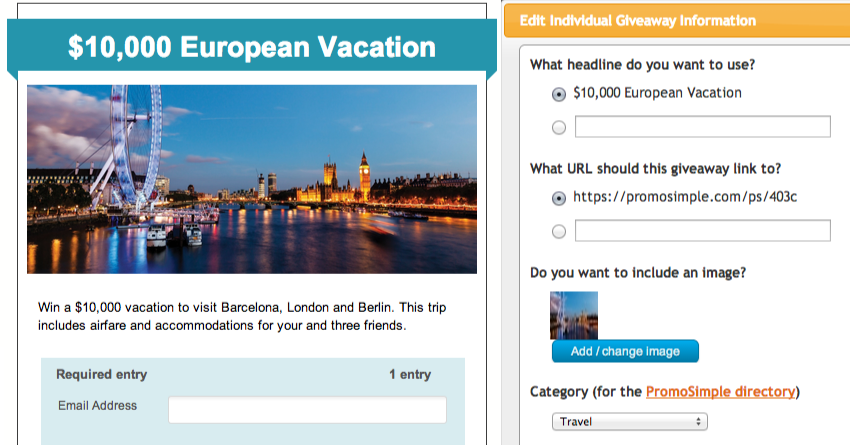
Your network listing will be shown to a broad audience across multiple channels and websites. The headline that you choose is your chance to grab their attention by letting them know exactly what you’re offering. Specificity is extremely important in helping the user decide whether or not to click through to your promotion.
Selecting an Image
While it may seem logical to lean toward using your logo or an image that represents your brand as the visual element for your Giveaways Network listing, you should fight the urge. (Unless your giveaway’s prize is a product or service that you make). Use an image that clearly represents the giveaway’s prize and draws people’s attention. This is an easy way to stand out when your promotion is included in the Network and is competing with hundreds of other promotions.
By default, the image used is the one that you’ve added to your entry form. However, you can upload an image to be used specifically for your Network listing. The ideal Network image is of equal height and width, as they are typically shown in a space that is 250 x 250 pixels.

The images above all work very well for a Giveaways Network listing because they clearly indicate the prize that is being given away. Whether it is a DVD, Carry-On bag or watch, the user can immediately understand what the promotion is about and the decision of whether or not to take the time to participate is made that much easier for them.
What details to add to a Description
The description area of your giveaway is the perfect spot to clarify the prize and provide any additional information that may help convince a person to enter the promotion. For the examples above, this might include the necklace’s design, maker, carats or other information that helps the person to understand what it is that you’re giving away. Similar, for the cruise example you may want to include the departure port, cruise ship’ name and company, room type or ports of call.
This is not the ideal spot for going into depth about how to enter the promotion or explaining, in detail, the rules associated with it. Use the Official Rules section to include detailed, specific terms and conditions. To easily restrict eligibility for entrants include State, Country and/or Age fields in the entry form and set these values to display only those that are acceptable for eligible participants.
Destination URL
By default this field will be set to the page of your giveaway on the Giveaways Directory. You can also input your own URL to direct users from that listing to a page on your own website or a tab on your Facebook page.
Company information
Information that you have input to your PromoSimple account about your company will also be associated with your Network listing. This includes your Company Name and Website, so be sure that these are accurate and up to date.
Samples from the Giveaways Network
The samples below are listings that have run within the Giveaways Network. These listings are well executed because they are clear and concise. Each has a title that clearly represents what prize is being given away and includes an image that will help users to immediately understand what the promotion is for. The category selected represents the prize, therefore will attract the audience that the campaign administrator is trying to reach.
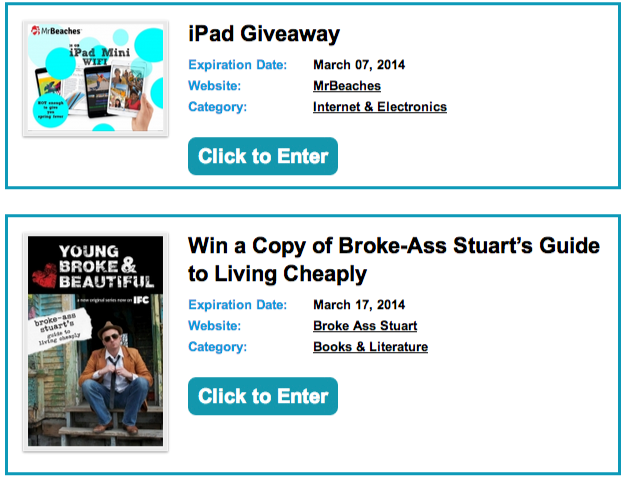


1 Comment
medartix.com
Great article. Will read on...