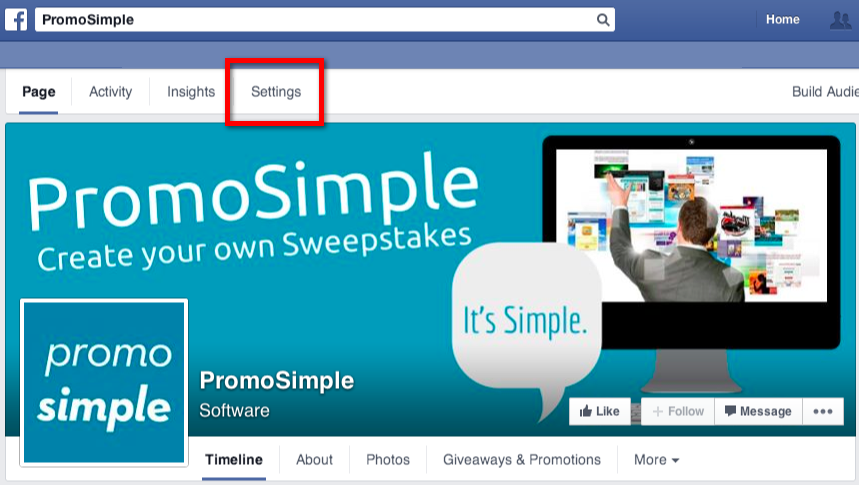
With the recent changes to the layout of Facebook Pages updating the images and text used for the Apps on your page has changed slightly. Follow the steps below to add your own images and text for your Facebook Page Tabs, including the PromoSimple Giveaway Tab and Giveaways & Sweepstakes by PromoSimple.
On your Facebook Page click on the Settings tab at the very top of the page.
Click on Apps and find the App that you want to edit. If you’ve added a promotion to your Facebook Page using PromoSimple this will be called ‘PromoSimple Giveaway Tab’.
Click on Edit Settings and upload your own image (must be 111 x 74 and a gif, jpg or png file). You can also input your own text to be used for the tab name.

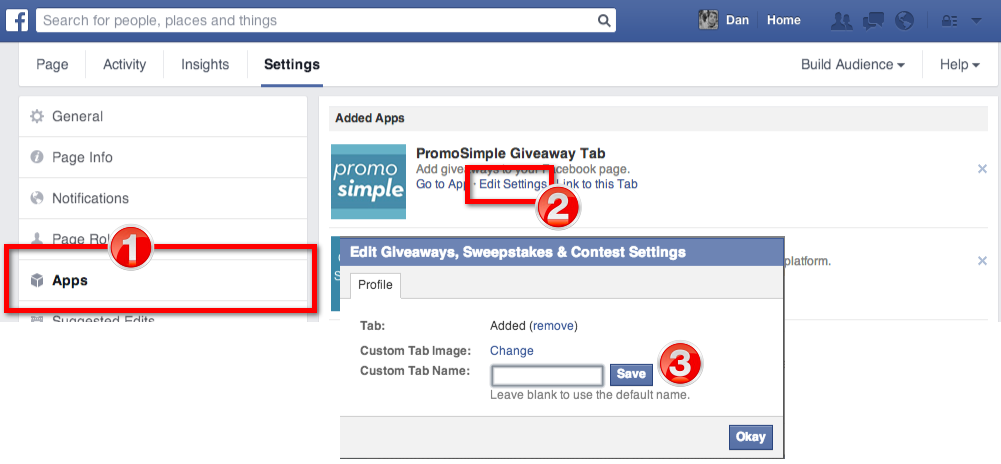

0 Comments